What is a social media management tool?
Social media management tools have become an essential part of any business's marketing strategy. With billions of active users on social media platforms, it is a great way to reach out to potential customers and engage with existing ones. However, managing multiple social media accounts can be a daunting task. This is where social media management tools come in. In this article, we will discuss the top 10 social media management tools.
A social media management tool is, in the simplest terms, a piece of software created to enable a user or users to manage one or more social media accounts across one or more networks from a single dashboard or programme.
It simplifies every step of managing social media, including developing, planning, publishing, checking in, analysing, participating, and teaming up.
Top 10 social media management tools:
1. Post Planner:
Post Planner is a social media management tool that helps businesses and individuals to manage their social media accounts more effectively. It allows you to schedule posts, monitor mentions, and track analytics. One of the key features of Post Planner is its content calendar, which allows you to plan your social media content in advance. This feature can help you to save time and ensure that your social media accounts are always up-to-date.Post Planner offers a free trial, while the paid plans start at $3/month. The paid plans offer more features, including the ability to manage multiple social media accounts, advanced analytics, and access to a library of content ideas. The pricing is affordable, making it a great option for small businesses and individuals who are looking for an effective social media management tool without breaking the bank.
Overall, Post Planner is a great option for anyone who wants to streamline their social media management efforts and improve their social media presence. With its user-friendly interface and affordable pricing, it is definitely worth considering for your social media management needs.
2. Hootsuite:
Hootsuite is a popular social media management tool that allows you to manage multiple social media accounts from a single dashboard. It offers a range of features, including scheduling posts, monitoring mentions, and tracking analytics. One of the key features of Hootsuite is its ability to integrate with other tools and platforms, making it a versatile tool for social media management.
Hootsuite offers a free plan with limited features, while the paid plans start at $19/month. The paid plans offer more features, including the ability to manage more social media accounts, access to more analytics, and team collaboration tools. The pricing is reasonable, making it a great option for businesses of all sizes.
Overall, Hootsuite is a powerful social media management tool that can help businesses to streamline their social media management efforts and improve their social media presence. With its user-friendly interface and range of features, it is definitely worth considering for your social media management needs.
3. Buffer:
Buffer is another popular social media management tool that allows you to schedule posts, track analytics, and manage multiple social media accounts. It offers a free plan with limited features, while the paid plans start at $15/month.
4. Sprout Social:
Sprout Social is a comprehensive social media management tool that offers features like scheduling posts, monitoring mentions, and tracking analytics. It also has a CRM feature that allows you to manage your social media interactions with customers. Sprout Social offers a free trial, while the paid plans start at $99/month.
5. Agorapulse:
Agorapulse is a social media management tool that offers features like scheduling posts, monitoring mentions, and tracking analytics. It also has a CRM feature that allows you to manage your social media interactions with customers. Agorapulse offers a free trial, while the paid plans start at $79/month.
6. CoSchedule:
CoSchedule is a social media management tool that offers features like scheduling posts, monitoring mentions, and tracking analytics. It also has a content calendar feature that allows you to plan your social media content in advance. CoSchedule offers a free trial, while the paid plans start at $40/month.
7. Later:
Later is a social media management tool that is specifically designed for Instagram. It allows you to schedule posts, monitor mentions, and track analytics. It also has a visual planner feature that allows you to plan your Instagram feed in advance. Later offers a free plan with limited features, while the paid plans start at $15/month.
8. MeetEdgar:
MeetEdgar is a social media management tool that allows you to schedule posts, monitor mentions, and track analytics. It also has a content library feature that allows you to store and reuse your social media content. MeetEdgar offers a free trial, while the paid plans start at $49/month.
9. Sendible:
Sendible is a social media management tool that offers features like scheduling posts, monitoring mentions, and tracking analytics. It also has a CRM feature that allows you to manage your social media interactions with customers. Sendible offers a free trial, while the paid plans start at $29/month.
10. Loomly:
Loomly is a social media management tool that allows you to schedule posts, monitor mentions, and track analytics. It also has a content calendar feature that allows you to plan your social media content in advance. Loomly offers a free trial, while the paid plans start at $34/month.
How can I choose the best social media tool:
When it comes to social media management, there are many tools available in the market. However, choosing the right one can be a daunting task. Here are some factors that you should consider when choosing a social media management tool:
- Features: Look for a tool that offers the features that you need. For example, if you are looking to manage multiple social media accounts, make sure that the tool supports it.
- Ease of use: Choose a tool that is easy to use and navigate. You don't want to spend hours trying to figure out how to use the tool.
- Pricing: Look for a tool that fits your budget. Some tools offer a free plan with limited features, while others offer paid plans with more features.
- Customer support: Choose a tool that offers good customer support. You never know when you might need help with the tool.
- Integration: Look for a tool that integrates with other tools that you use. For example, if you use a CRM tool, look for a social media management tool that integrates with it.
In conclusion, social media management tools can help you save time and streamline your social media marketing efforts. The above-mentioned tools are some of the best social media management tools available with billing information. Choose the one that best suits your business needs and budget.






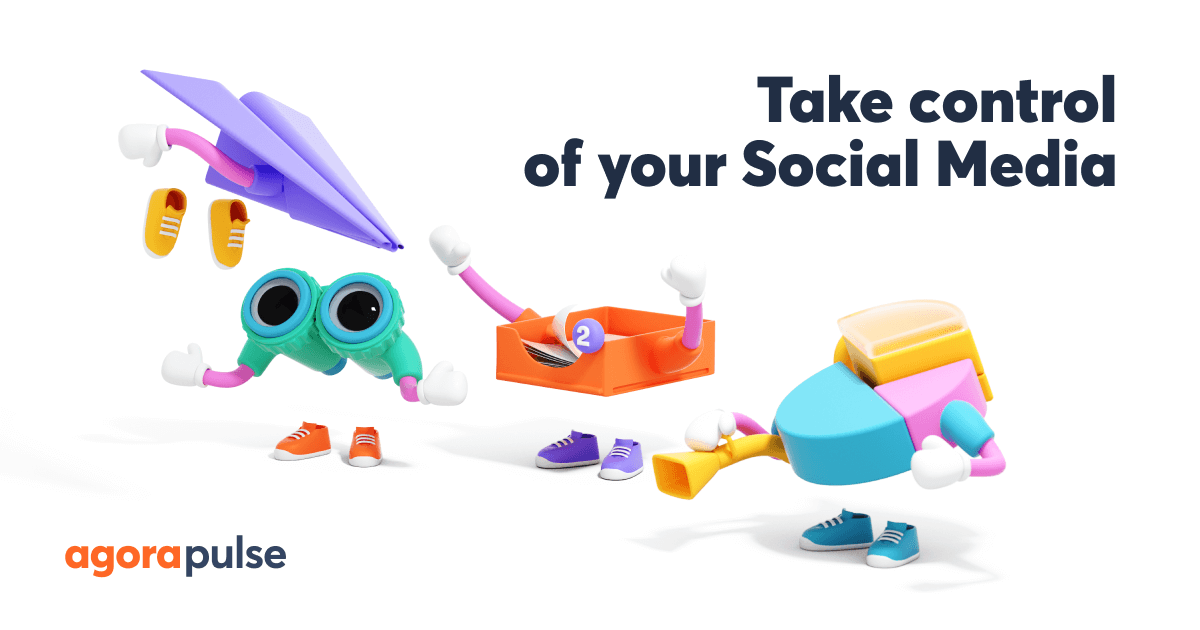
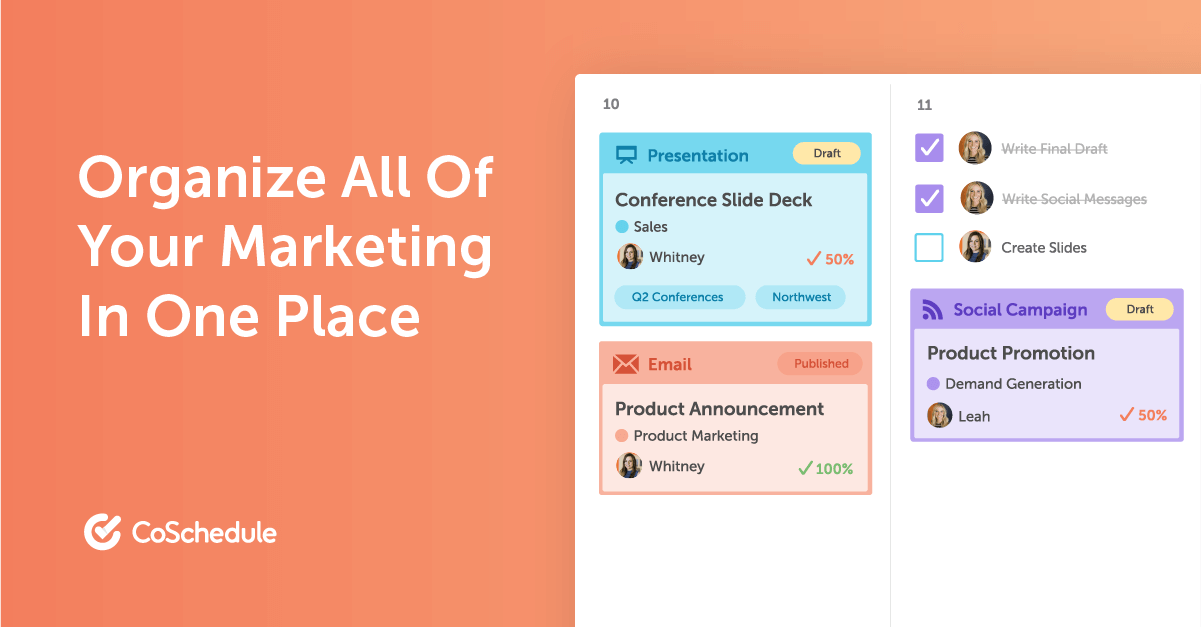


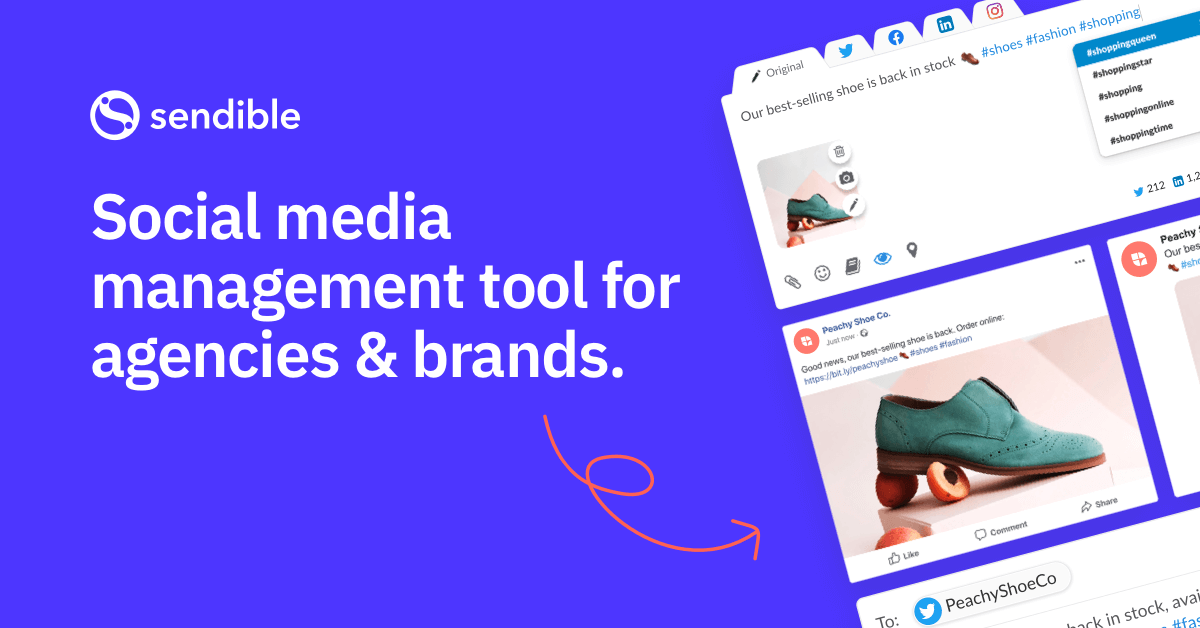

Comments
Post a Comment